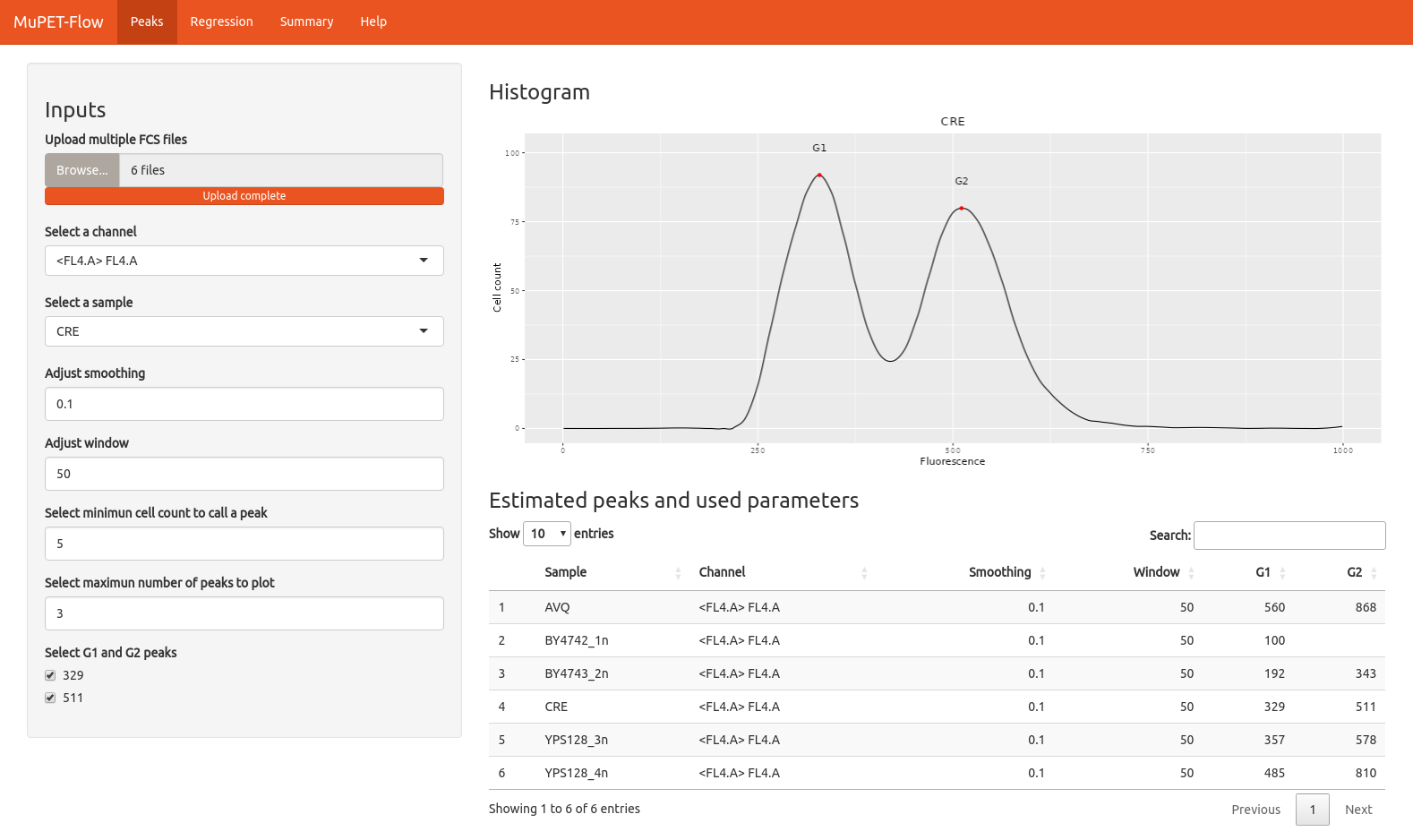
Created: January 30, 2023
Updated: December 17, 2024
Authors: Gómez-Muñoz, C.* and Fischer, G.
*cintia.gomez_munoz@sorbonne-universite.fr
This is the source repository for MuPETFlow.
MuPETFlow is a graphical user interface (GUI) tool designed to estimate ploidy from DNA cells stained with fluorescent dyes and analyzed via flow cytometry. It automates the processes of file uploading and configuration, peak fluorescence intensity detection, multiple histogram visualizations, peak error curation, ploidy and genome size calculations, and result exportation.
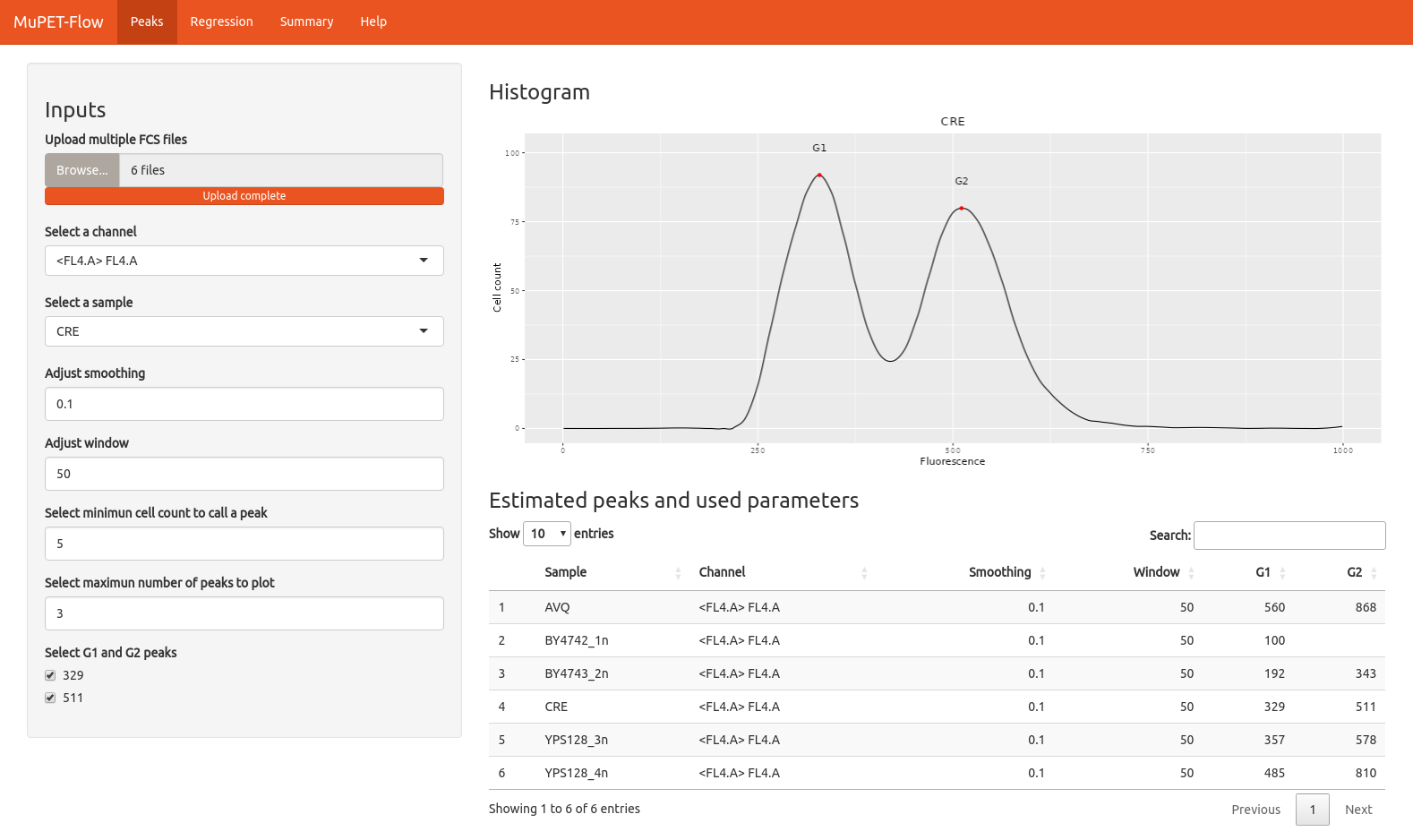
If you encounter any bugs or issues, please feel free to report them.
To run MuPETFlow, you need R and optionally RStudio. Below are links to their download pages and installation instructions:
MuPETFlow can be installed from The Comprehensive R Archive Network (CRAN):
install.packages("MuPETFlow")Alternatively, to install the latest development version directly from GitHub, use:
remotes::install_github("CintiaG/MuPET-Flow")The installation process automatically handles all CRAN dependencies.
However, this package also depends on the Bioconductor
package flowCore, which is not managed via
install.packages(). If not already installed, install it
manually by running:
if (!requireNamespace("BiocManager", quietly = TRUE)) {
install.packages("BiocManager")
}
BiocManager::install("flowCore")See Dependencies below if you encounter any issues.
Load the MuPETFlow library.
library(MuPETFlow)Once MuPETFlow is installed, you can run the application using the following function:
runMuPETFlow()Once the application is launched, you can either: 1. Load your experimental data. 2. Run an in-app example by clicking the ‘Example’ button.
Notes: * For the first case, selecting the channel where the data was
acquired is mandatory. * If you choose the second, the tool will
download the example files in a temporary file. This process requires
internet connection and might take a few minutes. Then, the example
channel FL4-A is automatically detected for demonstration
purposes.
After launching the app, you can follow the app flow, which is divided into three tabs: Peaks, Regression and Summary. Below is a general description of the options available in each tab:
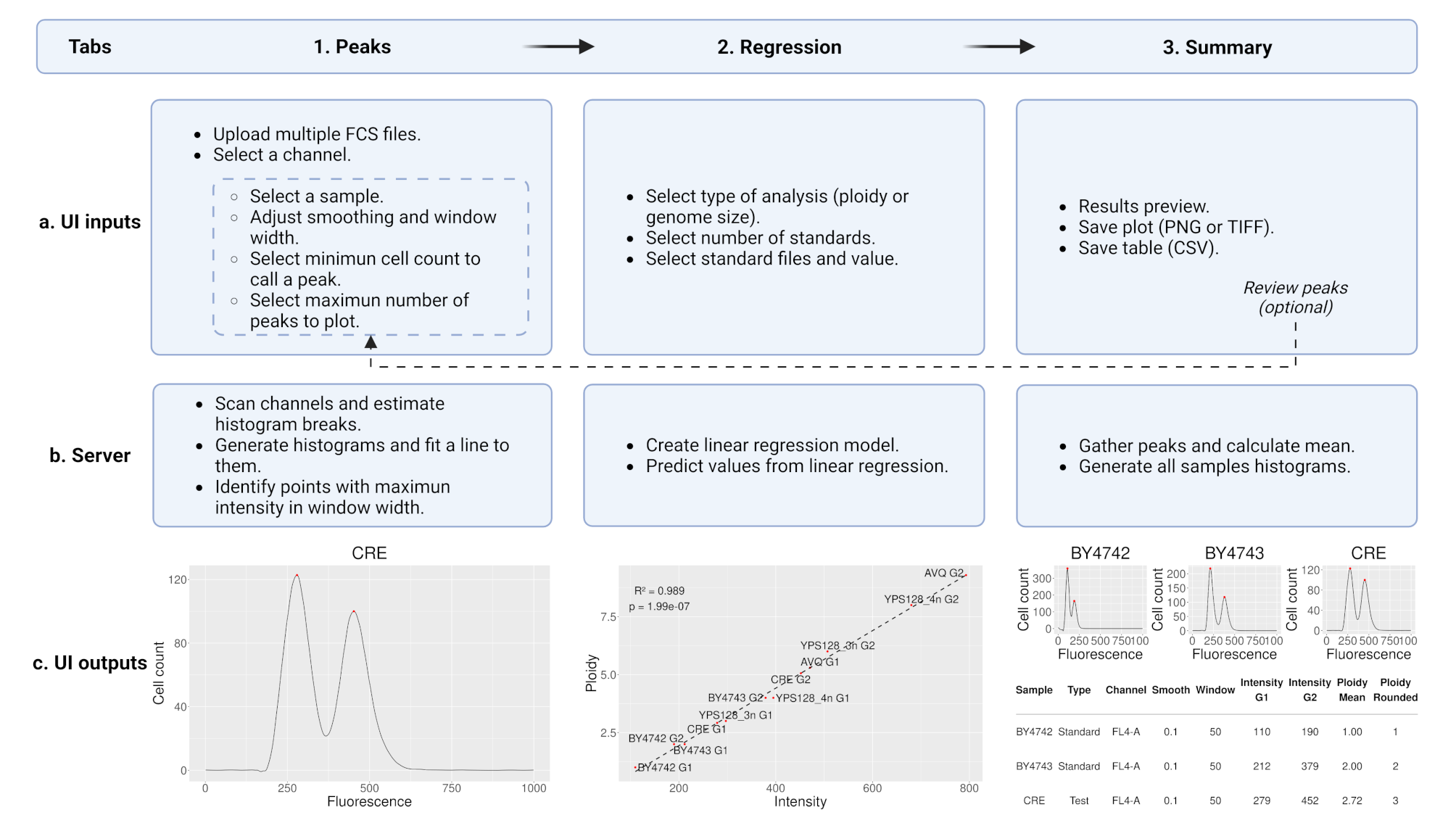
If any errors are detected in the analyzed samples, you can go back to the Peaks tab to review the parameters. Note that the regression must also be re-done after parameter adjustments.
The following R libraries are required to run MuPETFlow. These are installed automatically during the setup. If automatic installation fails, you can manually install them:
On Linux platforms, you may encounter errors related to missing
system libraries. To resolve this, carefully read the error messages,
identify the missing libraries, and install them using your system’s
package manager (e.g., apt for Debian/Ubuntu or
yum for CentOS/RedHat).
December 16, 2024: The app was prepared to be published in The Comprehensive R Archive Network (CRAN), which now installs all the dependencies automatically and provides in-app example data.
June 14th, 2024: A bug affecting histogram calculations for gated files was detected and fixed. Consequently, the peaks calculated with this new version may slightly differ from those generated by the previous version.
April 12th, 2024: Significant change in histogram calculation: All files are now converted to histograms ranging from 0 to 1000, as opposed to using the bin scale of the instrument. This modification enables quicker processing of files from newer instruments capable of storing data in larger bin sizes.
Gómez-Muñoz, C., & Fischer, G. (2024). MuPET-Flow: Multiple Ploidy Estimation Tool from Flow cytometry data (p. 2024.01.24.577056). bioRxiv. https://doi.org/10.1101/2024.01.24.577056